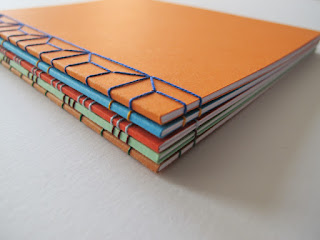From the research that I conducted looking at various examples of wayfinding, I have decided to redesign the wayfinding for Leeds College of Art. This is because from my experience as a first year, I have found that I am only aware of where the different departments are through memory of previously being there or from being shown round by a tour guide. This highlights the problem that the wayfinding is not successful in it's job of informing and guiding the audience around the building. The concept of the redesign is to have something that is creatively present throughout a persons journey from one department to another, as well as having an easy to read wayfinding in the main areas of the building. This will provide a solution to the highlighted problem of the existing wayfinding.
As today was an unstructured crit group by the tutors, I decided to organise my own feedback. Before attending I wrote a range of questions that I wanted to gain answers to. I decided to base the questions on the existing wayfinding to find the strengths and weaknesses as well as asking questions based around some key areas that I highlighted as working well in the wayfinding that I researched. I did this by writing the questions out on a large piece of paper and taking it round the glass to gain a number of different responses.
Q: Did/do you find it easy to find your way around the LCA Blenheim Walk building?
A:
- No, the building is hard to navigate relying on the signs alone. The signs around the college are vague and unclear, only using room numbers which are hard to understand
- No, the numbers aren't in chronological order and too much information is presented on one sign for it to be quick and easy to read
- No, the room number system is difficult to understand as they do not always follow on from each other
- No, the board with the room numbers on are in unusual places, they also don't have arrows on to show the direction of the room - this is an inconsistency of the system as the other, more smaller signs give you a direction to follow
R: From this feedback it has been highlighted that the number system needs to be reorganised/made bigger, as well as the direction of the numbers being made more clear.
Q: Are the different departments distinctive? E.g. do you know you're at graphic design when you read the corridor and why?
A:
- No, no colour coding for the individual departments
- No, some have large vinyl writing which tells you where you where you are and others don't. Some rooms have very small labelling that you can only read when you reach the door
- Only distinctive because of the work displayed on the wall
- No, all sections are communicated through room numbers alone, which give you no suggestion of the subject areas
R: I think that having a distinct appearance to each department would be an interesting way to improve the locating of the areas. The basis of the design could be taken from something that is already distinctive about the departments appearance. Having vinyl wording on the lower part of the corridors to direct individuals would be beneficial because it would make it easier to find general areas, for example how it is used for Student Welfare. This is because it would be clear from a distance as well as when you reach the corridor which area you are in.
Q: Do you think that a colour system would be more effective than the current design?
A:
- Yes, it would individualise the different departments more clearly so you knew where you were without having to read the little signs
- Yes, would make the wayfinding easier to understand and distinguish where you are looking for
- Yes/No, would only work if it wasn't overdone as it may be too complicated therefore reducing the legibility...would need to be simple colours that a subtly used
R: I would like to experiment with vinyl cutting and incorporating this into the redesign of the wayfinding. I think that it would improve the overall direction of the different areas of the building, rather than introducing arrows to the main wayfinding board. To do this I need to research into vinyl cutting further, as well as highlighting the appropriate typefaces to use with this type of method.